FireFox Add-on - Ubiquity
It's being blogged about, written about, Tweeted, etc all over the Internet - a new addon for Mozilla's Firefox called Ubiquity.
This is a hard plugin to really explain - because it's unique.
Ubiquity is an experimental Firefox extension that gives you a powerful new way to interact with the Web.
You're used to telling Firefox where you want to go by typing Web addresses into the URL bar:
With Ubiquity installed, you'll be able to tell Firefox what you want it to do by typing commands into a new Ubiquity input box.
Ubiquity commands can do nearly anything. Ubiquity comes with a set of commands that make common Web tasks faster and easier. In this tutorial we'll teach you how to use some of them. By the end of this tutorial you'll be able to perform quick Wikipedia, Google, definition, and Yelp searches; add maps to your email; and translate a snippet of a web page, highlight a word, and then email it to a friend.
The commands that come with Ubiquity are just the beginning: anyone can create new commands and share them.
I've been using it a bit and it really is a powerful tool! I'm really impressed with what it does.
You can do all sorts of stuff like
Post to Twitter without logging into their website:
Do a Google search:
Or even do some research on Wikipedia:
There are OBVIOUSLY more things you can do with this plug. You can send an email using GMail, add a calendar event (Google Calendar), search Amazon.com or eBay - check for restaurants. You can do a lot of features and they have a slew more.
I think it's a pretty cool little addon - maybe not as groundbreaking as people have made it out to be - but definitely cool and useful.
Go check it out:

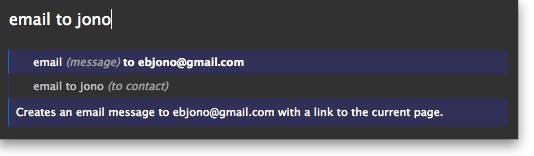



Comments